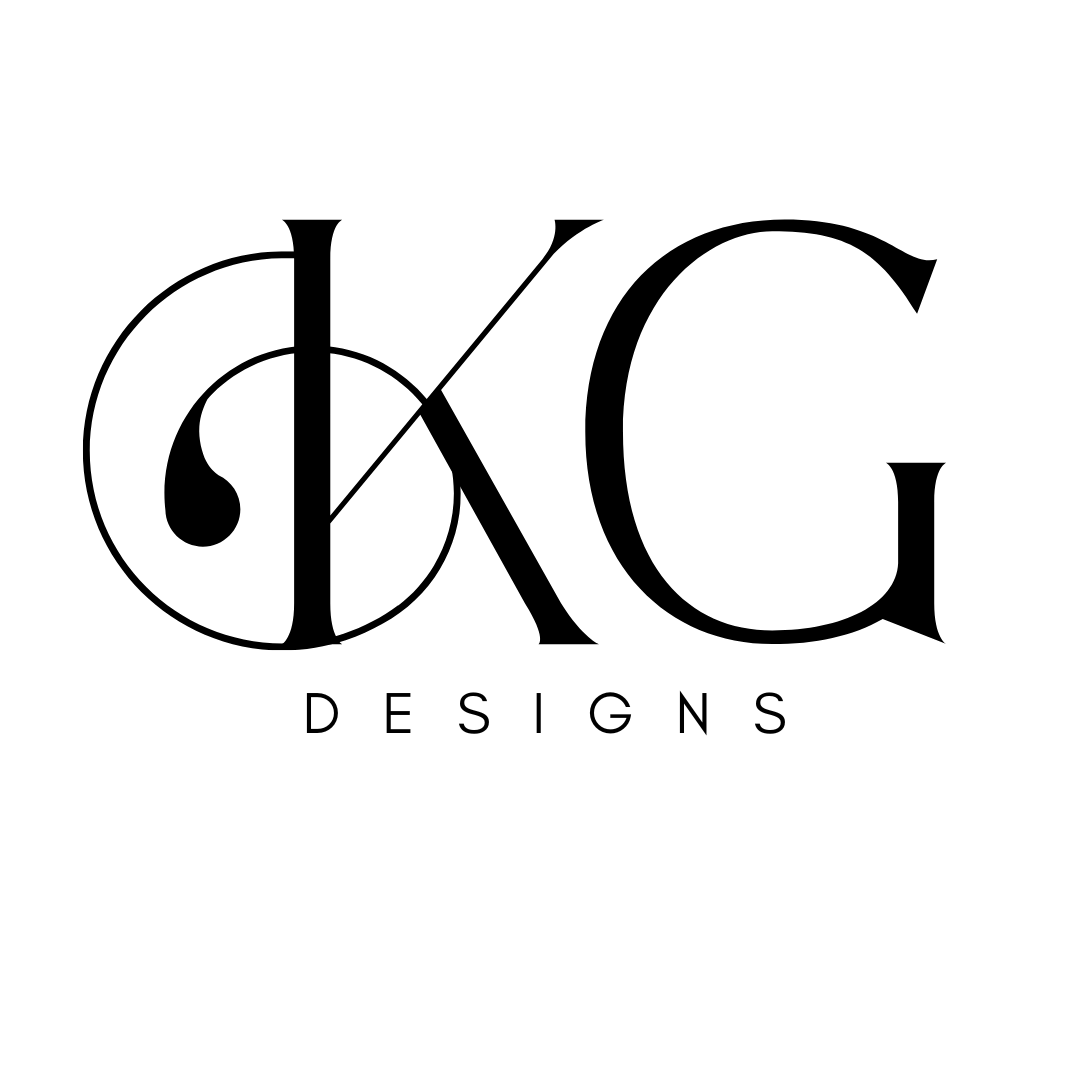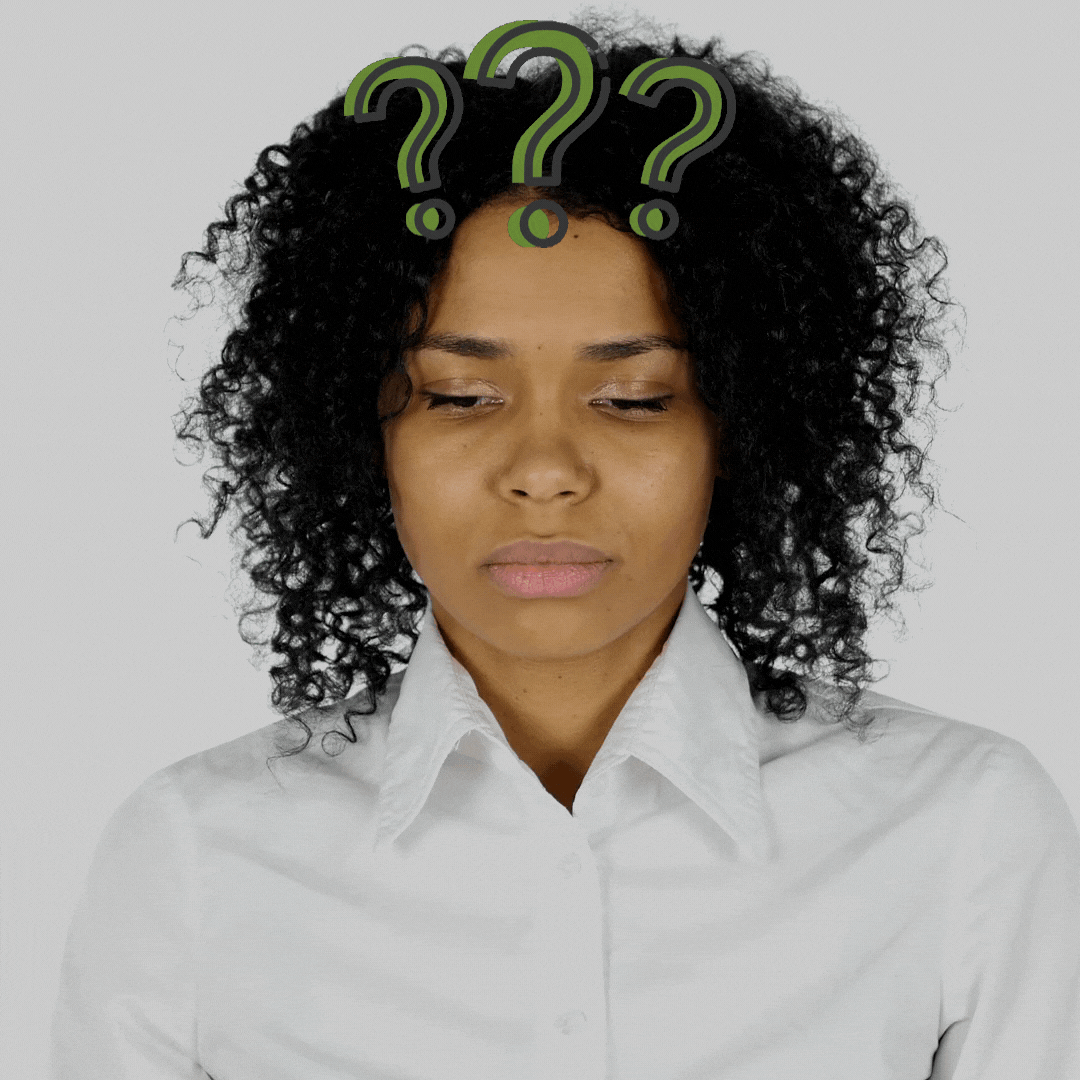How To Start Digital Planning
Do you want to get started with digital planning but aren't sure how to start? I'm sure you've heard that before. I mean what is digital planning? What does a digital planner do? In this article, I will show you how to get started and the tools you need.
First, get the right tools.
Choose a digital planning tool that works for you. In this planning series, I am working with the iPad and Apple pencil but of course this is not the only method out there for you. There are several apps to consider. I personally use Goodnotes but there are several others like Notability, OneNote etc.
Before you start planning, take a step back and look at what you've already got going on.
It’s time take a look at your life and your schedule and figure out what kind of planner would work best for you. This planner will help you work on what you want to accomplish, what priorities you have and help you tackle your to do list.
Set up a system that works for you.
Now that you’ve taken a look at what you have going on in your life and how you want to organize it, it’s time to find a system that works for you. For me, I prefer an undated planner that I can use year after year. After all, it is a digital planner and I can erase and remove things easily. The Best way to find a planner is to search through Etsy. There are tons and tons but you can find one that could potentially work for you. I will let you know that you might not find the right one with the first purchase, but eventually you will. Ask yourself the below questions:
prefer a daily planner?
prefer a monthly planner?
prefer an annual planner?
prefer undated or dated planner?
prefer landscape or portrait planner?
Make sure your planner has room for mistakes.
Most digital planning apps allow you to delete or move items. This is the beauty of digital planner. Yu can write down your priorities, schedules, to dos and it leaves space for editing over and over again. Using Goodnotes and many other apps, it can allow you back up your information to the Cloud.
Now start actually doing it!
So many people are intimidated by digital planners but once you start using it, I can promise you that you will not turn back to paper planning. I’ve made several videos on digital planning and you watch them here to give you planning ideas. Visit my Etsy shop for digital planning stickers and more.
Digital planning is a great way to get organized and save time long term.
Digital planning can save time in the long run. It can be done anywhere, on any device and can easily be shared with others. It can also be easily updated at any time. What’s even cooler is that you print your digital planner.
Let me know in the comments of the video or below, what would you like to learn about next.
WATCH THE VIDEO SERIES BELOW
Stay positive & Dream Big,
khloé
VISIT THE TEMPLATE SHOP
hi there
Welcome to my piece of the internet where I teach you all things tech so you can learn to elevate your biz.